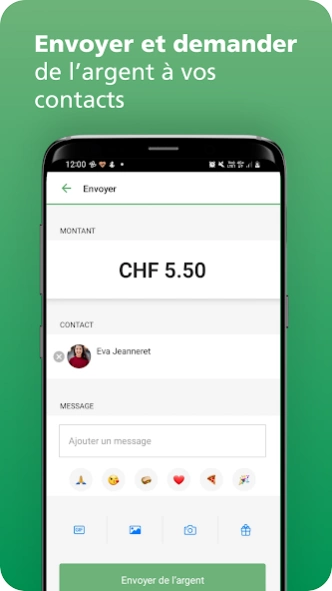BCN TWINT 2.17.17.0
Free Version
Publisher Description
BCN TWINT - BCN TWINT: the digital wallet on your smartphone
With BCN TWINT, you send and request money from friends quickly and conveniently. You pay securely at checkouts in stores, online and at ATMs. Simply with your smartphone.
Your advantages:
Send and receive money in real time
You transfer money in real time from smartphone to smartphone and request money from friends. You just need to know the mobile phone number of the recipient, who will also have to install the TWINT app if they haven't already done so.
Pay comfortably without cash
You use your smartphone to pay at the cash desks of stores without cash. You shop online without having to enter complicated credit card numbers. You pay cashless to ATMs by following the machine's instructions.
Register loyalty cards
You can store many maps digitally in the app. Whether it is a customer card like the Coop Supercard or a membership card, you benefit from the advantages of the card registered with each payment with BCN TWINT. This feature also frees up space in your wallet.
Login with your BCN account
BCN TWINT allows you to link your BCN account directly to your TWINT account. Your remittances and purchases are thus debited directly from the BCN account and the amounts you receive from your friends automatically credited to your BCN account.
Free for everyone
BCN TWINT is a free mobile payment solution. You download the app for free and pay no additional transaction fees.
Guaranteed security
Access to the application is secured by a personal six-digit code of your choice, a fingerprint or facial recognition. In the event that your smartphone is stolen or lost, you can block your account at any time by contacting the NCB help desk. Money is not lost because it is not stored on your device. All your data is stored and managed in Switzerland.
Easy installation
To download and install the free BCN TWINT payment application, you need:
- a smartphone or tablet with a SIM card
- a Swiss mobile phone number
- a BCN bank account integrated into e-banking
- your e-banking access data: contract number and password
Follow these three steps
1) Download the application on your smartphone or tablet
2) Activate BCN TWINT by following the instructions in the application
3) Validate your BCN TWINT account
Download BCN TWINT and benefit from our mobile payment solution now.
About BCN TWINT
BCN TWINT is a free app for Android published in the Accounting & Finance list of apps, part of Business.
The company that develops BCN TWINT is Banque Cantonale Neuchâteloise. The latest version released by its developer is 2.17.17.0.
To install BCN TWINT on your Android device, just click the green Continue To App button above to start the installation process. The app is listed on our website since 2024-04-11 and was downloaded 1 times. We have already checked if the download link is safe, however for your own protection we recommend that you scan the downloaded app with your antivirus. Your antivirus may detect the BCN TWINT as malware as malware if the download link to ch.bcn.twint is broken.
How to install BCN TWINT on your Android device:
- Click on the Continue To App button on our website. This will redirect you to Google Play.
- Once the BCN TWINT is shown in the Google Play listing of your Android device, you can start its download and installation. Tap on the Install button located below the search bar and to the right of the app icon.
- A pop-up window with the permissions required by BCN TWINT will be shown. Click on Accept to continue the process.
- BCN TWINT will be downloaded onto your device, displaying a progress. Once the download completes, the installation will start and you'll get a notification after the installation is finished.